|
|
 |
|
|
With the vote function you can ask the members opinion about somethings.
You ask a question give them difference "choices that they can choose".
You can create the vote in the Homepage in the "Express yourself" field.
Select the type "Add Vote" and then write your question and a choices.If you need more than two choices then click"Add more option"
|
|
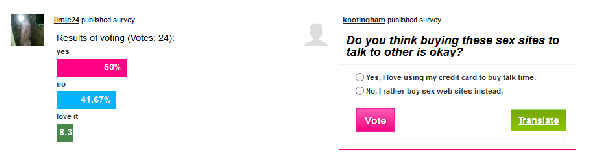
On The left side you can see the result after click voting
On Th right side you can see the result make a vote
|
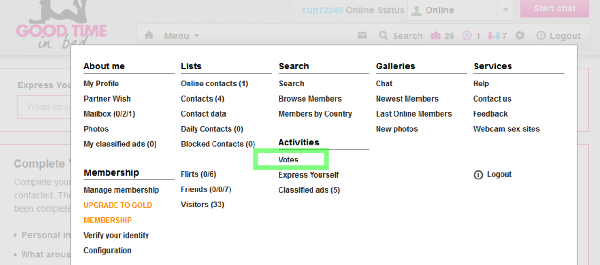
Click on the menu then click at "Vote"
|
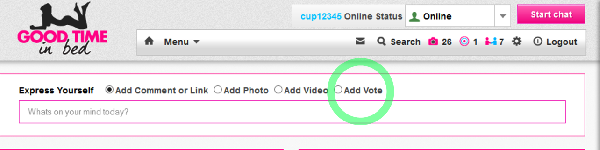
Or Click "Vote" on your Profile menu on the top
|
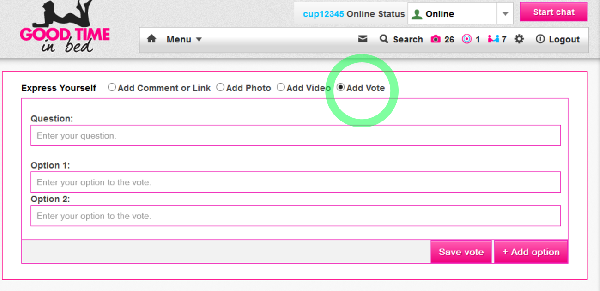
Then you can put any subject you like...
|
|
|
What does "online status" mean?
|
The online status shows other members, if you are currently active on the GTiB pages or not. Here, there are three different states:
Online - visible to all.
Absent - visible to others, but just not on the computer.
Invisible - no other member can see you. (Caution: Nevertheless, you appear on the visitor list and all of your activities are recorded with time in your profile.)
|
|
|
|
|
Ads are classified ads. Here you can post your advertisements with photos that can then be viewed by all members.
|
|
|
|
How can I change my gender?
|
To change your gender:
1 - Please log in,
2 - Select the menu item 'Manage Membership',
3 - Select the item 'swap gender'.
Now you can change your gender. However, please note that the change of your gender is limited to once a month.
|
|
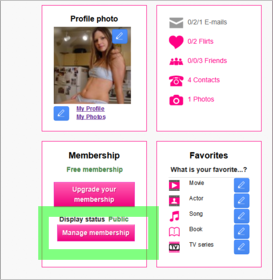
Click on "Manage Membership"
|
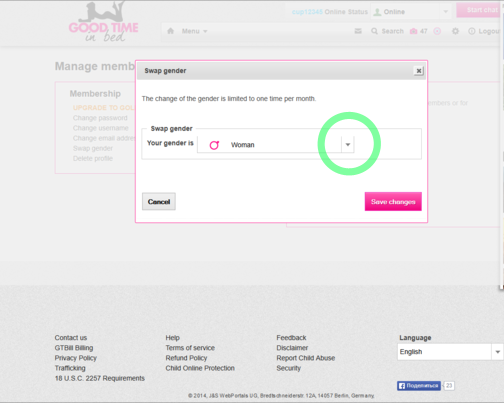
Click on arrow
|
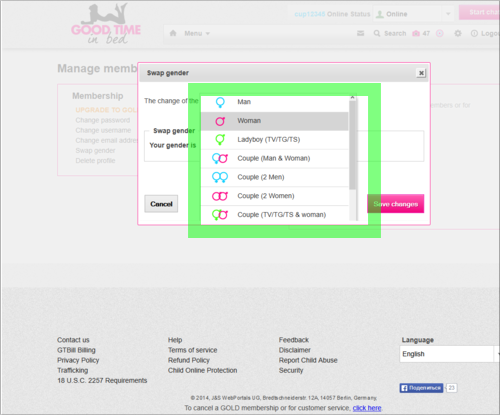
Choose gender which you are
|
|
|
How can I change my stored email address?
|
To change your email address:
1 - Please log in,
2 - Select the menu item 'Manage Membership',
3 - Select the item 'Change Email Address'.
Now you can enter your new email address here.
|
|
|
|